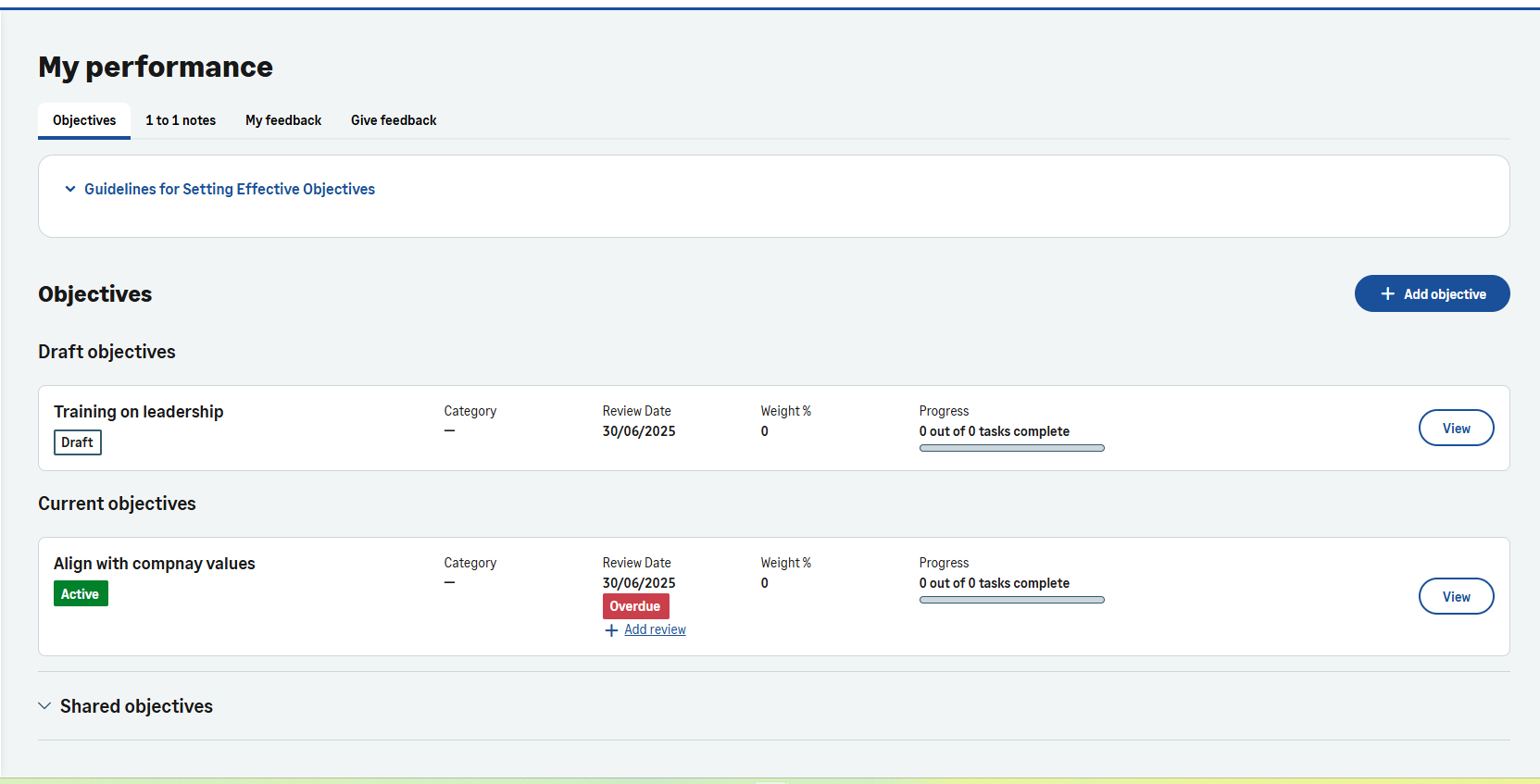Enhanced Objectives - WX improvements
IDEA-I-422
The Sage People Y25.2 release delivers multiple updates to Enhanced Objectives.
You only need one WX process to enable four new menus - WX Process: Performance Management.
This process enables:
-
Objectives
-
1-1 notes
-
Give feedback
-
My feedback
You can override the WX labels above or translate for different languages:
-
Go to Setup and select Custom Labels.
-
Find these custom labels:
Process_Objectives
Process_1_to_1_Notes
Process_Give_Feedback_Menu_Item
Process_My_Feedback_Menu_Item -
Select each Process Name and use New Local Translations/Overrides to add your Process Names.
Enhanced Objectives now in WX
With this release, team members will now see Enhanced Objectives in WX. You'll see a list view page displaying objectives, and a section for shared objectives. You can enable this by going to your HCM Global Configure page and selecting enable Objectives & Feedback in WX.
The system displays draft objectives first. Next are objectives for the current performance cycle and finally, past objectives. A field set controls the fields displayed in the list view.
You can select a button to view the objective details. Active objectives display a Review button, which takes you to a review page.
The list view page also displays HR noticeboards defined for Enhanced Objectives.
Users can now also open aligned objectives in a sidebar while creating or editing. The system opens each aligned objective in a new browser tab. If any of those objectives align with others, the system opens those in separate tabs as well.
Create and edit Enhanced Objectives in WX
This release lets team members create and edit Enhanced Objectives in WX. You can add tasks to objectives and edit those tasks. You can align objectives to others you have access to and control who can see each objective.
When you enable the Confirm before activating policy, objectives need approval before activation. Team members can still update task statuses without triggering approval. If the policy is active, objectives created or edited by the manager require team member confirmation. You can enable Skip team member confirmation, which bypasses it. For more information, see Policy options for Enhanced Objectives.
Enhanced Objectives review in WX
Team members and Managers can now add reviews to Enhanced Objectives in WX. The review screen displays any additional fields defined by the administrator. Active objectives with the review date of today or in the past display an Overdue indicator.
Read-only conversations
Conversations now appear as read-only content in the 1-1 notes tab of the Performance Overview sidebar. This includes conversations linked to specific objectives. You’ll also see Enhanced Objectives, My feedback, and Give feedback tabs. When you enable the new process in WX, the system removes the link to the old Performance Management app..
Policy field set override
Enhanced Objectives in WX now support standard field set mapping to override fields in the standard field sets. This allows admins to configure different fields for different groups of employees. You can override all field sets related to Enhanced Objectives, including:
-
Additional details for objectives
-
hidden fields field set for objectives
-
Field sets for objective reviews
-
Field set for the objectives list view in WX
When field mapping is in place, managers can view team member-specific fields. This applies to both direct managers and cross-reporting managers. They see the field set by the team member’s policy when viewing related pages.